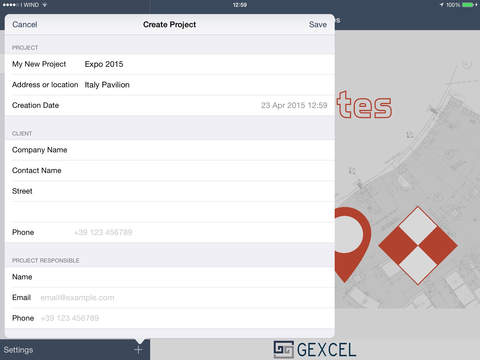LineUp Notes is the first App to
a) support laser scanning on the field surveys and
b) drastically speed up the scans/point clouds alignment, registration and geo-referencing activities.
Instead of moving on your site with old style block notes, paper, pens, printed projects,... import the plant view of your site in LineUp Notes and use your iPad to note the scanning positions and the target positions related to a plant view (both the fixed or approximate coordinates values).
For every scan take a Note of the scan characteristics and insert your comments and Notes; insert also more Notes as the scanning timing, the scanner model (selected from the more used hardware models from Faro Focus, Stonex, Zoller&Frohlich and Topcon) and all the notes you think can be necessary. Take also Note of the personal data of the surveyor and/or of the surveying team.
Use LineUp Notes to remember your surveying approach, details, comments and the scanning agenda you have been applied. In this way it is possible to easily manage on large scanning projects and to speed up the global scans and point cloud registration.
When in few days a huge number of scans are taken by different surveyors in different positions, LineUp Notes becomes a indispensable tool. It is also possible to organize in LineUp Notes more than one project.
Use LineUp Notes also to previously plan your work (before going on the field), or during your previous inspection work, to plan and optimize your or your surveying team scanning activities (where to locate the targets, where to position you scanner and more).
The demo data have been taken from a real project to get the 3D/as built of the Italian Pavillion at the International Expo2015 in Milan.
Visit http://www.gexcel.it/en/lineup-notes to learn more about LineUp Notes use and features, and to visit some SMART applications realized using the App.